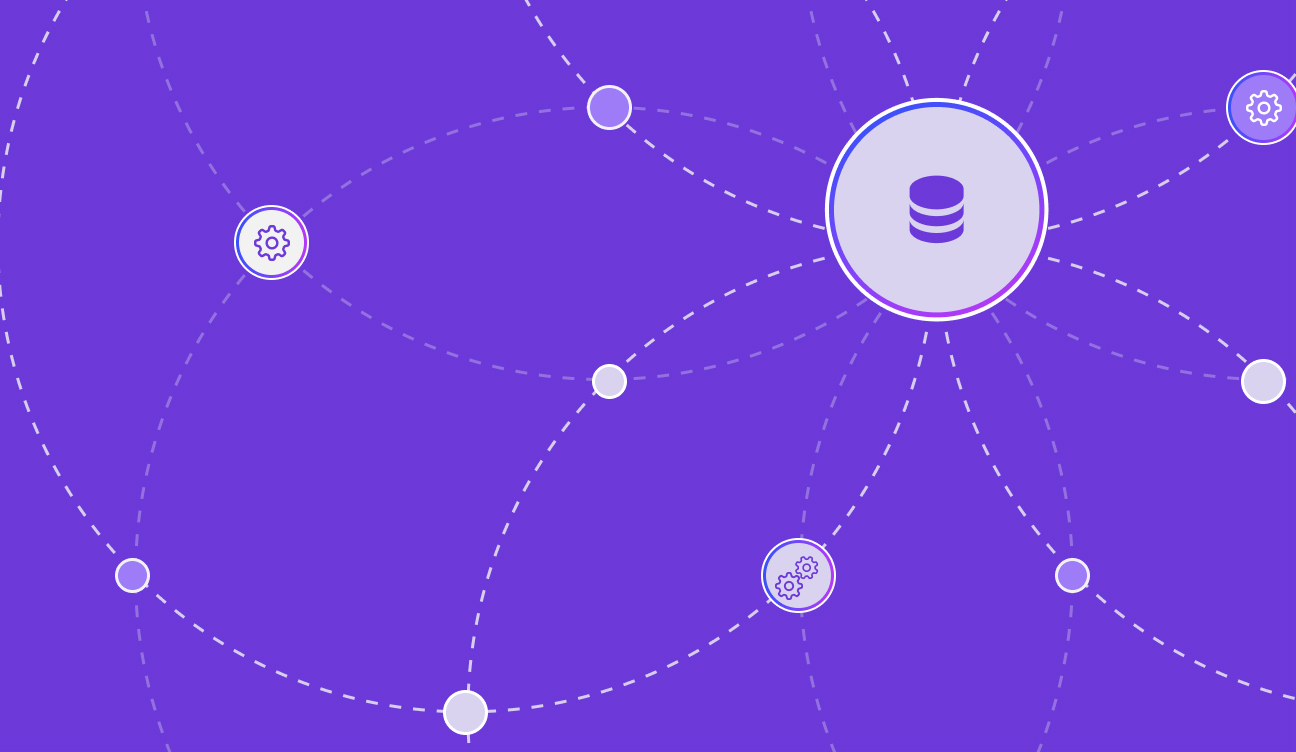Enterprise Analytics: Google Analytics vs Adobe Analytics

In this article, we will compare the two most popular enterprise analytics tools - Adobe Analytics and Google Analytics. Each one offers their unique strengths which make both worth exploring before making your final decision.
What Is Adobe Analytics (AA)?
Adobe Analytics is a component of Adobe Experience Cloud that provides tracking and reporting for websites, mobile apps, and other digital experiences. AA includes real-time data collection (using Adobe Launch), robust customer journey and path analysis, flexible segmentation with features like Analysis Workspace, Report Builder, Ad Hoc Analysis, Reports & Analytics facilitating predictive insights.
Read more on Delivering Successful Data Science Predictive Modeling
What Is Google Analytics (GA)?
Google Analytics is the most popular web analytics tool in the industry. Google Analytics offers a tier of tools, with the most widely known being “the free Google Analytics”. GA offers a user-friendly tool available to analyze data by any skillset individual for their website. Launched as Universal Analytics, Google has launched Google Analytics 360 (GA360) and most recently launched Google Analytics 4 (GA4). GA4 switches from session-based analytics model to event-driven data model. Thus, leading to conversion metrics enriching your dataset with Google machine learning algorithms.
You can learn more on Conversion Rate Optimization
Adobe Analytics Vs Google Analytics
| Adobe Analytics | Google Analytics | |
|---|---|---|
| Cost | No free version available. | Universal Analytics & GA4 are Free. Google Analytics 360 (GA360) offers tier-based pricing. |
| Feature strength | Helps visualize entire conversion funnel and optimize specific goals. | Integration with Google products, custom goals for ecommerce tracking, and easy reporting formats. |
| Usability | Clean interface, needs tool experience (steeper learning curve) | User friendly and easy to learn. |
| Support | Adobe support team provides help and documentation of the tool via Adobe portal (access to online support available with license). | Documentation support available from Google and multiple sources online. |
To summarize, the free Google Analytics is great for organizations who want to get started with measuring their website and other digital properties. While, if you have more custom and complex enterprise analytic requirements, then you may want to consider Adobe Analytics or Google Analytics 4.
With robust capabilities in both Google Analytics and Adobe Analytics, the Sagepath Reply’s Analytics team can help you evaluate and select the right analytic product to fit your specific needs.
About The Author:
Sagepath Reply, Digital Experience Agency | Sagepath Reply
Sagepath Reply is a full-service agency specializing in digital experience design and development, digital marketing, digital transformation and analytics.

Let’s Start a Conversation
Reach out to discuss your digital transformation needs and see how we can help. We would love to start a long-term partnership with your company.
Get in Touch