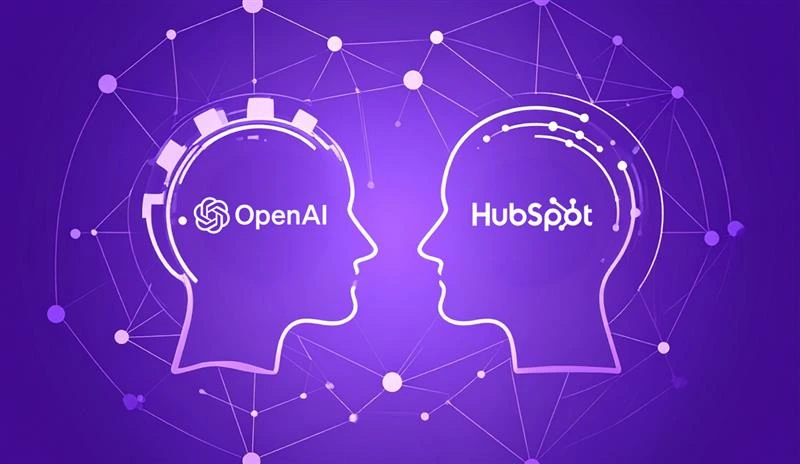On-Page SEO: Factors to Optimize for Organic Success

Search engine optimization (SEO) is the process of improving a website’s visibility in search results to ultimately drive more organic traffic. There are three main categories of SEO that work together to accomplish this goal: on-page, off-page and technical.
In this article, we’ll dive into on-page optimization, its role in search engine ranking factors, and its impact on search engine results pages (SERPs). We’ll discuss on-page SEO factors including the importance of high-quality content, and how to optimize web page heading tags, metadata, URLs, image file names, and image alt text.
We’ll also look at some of the more technical aspects of on-page SEO that can help an individual page rank higher, like internal linking and schema markup.
Optimizing for Key On-Page SEO Factors
First and foremost, a writer should never write solely for SEO. Whether you’re writing a blog post or creating content for a new service, product, or solution page, the content should always be written for the user.
Writing for the user means providing high-quality, informative, relevant content that targets a user’s search intent, and provides solutions or answers that match their query.
That’s not to say you can’t optimize your content for search, but it shouldn’t be your primary goal. Over-optimized content often leads to keyword stuffing. To this day, content is still king – but quality matters, not quantity.
Now that I’ve provided that important disclaimer, let’s dive into on-page SEO factors and how to optimize them. In this section, we’ll cover:
- Heading tags
- Meta titles (a.k.a. page titles) and meta descriptions
- URLs
- Image file names and image alt text
- Internal links
Before we dive in, it’s important to note that you must first perform keyword research to identify relevant keywords to optimize for. Once you have landed on your keywords and created a keyword map (if you’re performing keyword research for multiple content assets at once), you’re ready to start optimizing.
Heading Tags
Heading tags (H1, H2, H3, etc.) are SEO elements, not design elements. This is something I have repeatedly told clients, designers, and developers throughout my career. I can’t stress this enough.
SEO best practices for heading tags include:
- Keywords should be naturally used within the H1, H2s and H3s. Any heading tag beyond that (H4s – H6s) holds no direct SEO value.
- Only one H1 per page. The H1 should always use your primary target keyword.
- Heading tags should be sequential
- Correct: H1 > H2 > H2 > H3 > H2 > H3 > H4.
- Incorrect: H2 > H1 > H3 > H1 > H4 > H4
- H2s and H3s should include secondary target keywords and semantically related words, whenever possible.
- Try to keep heading tags between 50-70 characters.
Although it’s tempting to use a heading tag for design purposes, doing so is a missed opportunity. Good design coupled with good SEO often requires the creation of heading classes.
Creating Heading Classes to Align SEO with Design
This allows you to change the styling of a heading tag on the front end while maintaining its SEO value. For example, you might want an H2 to carry the styling of an H4, but still have the power of an H2.
Let’s take a look at how DEVELON is using H2 classes in this way.
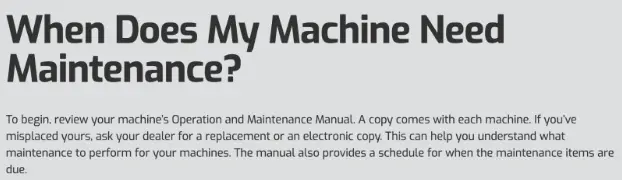
Without the H2 class applied, the font for this heading tag is quite large compared to the copy beneath it.
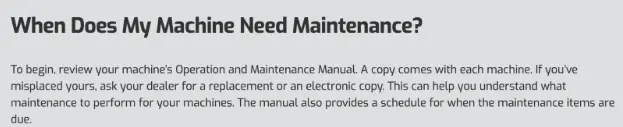
With the H2 class applied, the font aligns with DEVELON’s style guide.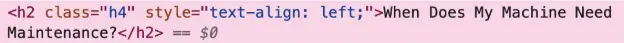
On the backend, the H2 class looks like this.
Heading classes are the perfect way to maintain the look and feel of a website without compromising the SEO value of your on-page headings.
Meta Titles (Page Titles)
After the release of leaked Google algorithm documentation in 2024, SEOs discovered that meta titles, (a.k.a. page titles) comprise about 13% of the ranking algorithm. Since most other ranking elements hold much less percentage weight, this alone tells us the importance of a well-written meta title.
SEO best practices for meta titles include:
- 50-60 characters, including spaces.
- Lead with your primary target keyword, when possible
- Write naturally without keyword stuffing
- Make it unique for each page or post.
- Be descriptive. When appropriate, use modifiers like “How To” or “Tips”.
According to a title tag study by Ahrefs.com, Google rewrites title tags 33.4% of the time, and Google is 33% more likely to rewrite title tags than other search engines. The same study also showed that Google is 57% more likely to rewrite title tags that are too long, and when it does ignore the title tag, it uses the H1 just over 50% of the time.
This makes it even more important for your H1 tag to follow SEO best practices because when you do, you have a fighting chance at having the page title you crafted displayed in search results instead of having it rewritten or truncated.
Meta Descriptions
Meta descriptions aren’t technically SEO ranking factors, but they’re still useful to help drive traffic to your website.
Meta descriptions should be written to entice users to click through to your page while providing value by telling them what to expect when they do click through. When a meta description is vague, a user might bounce off your page because they didn’t get the content they expected. You should try to write no less than 70 characters, but no more than 160 – doing so will reduce the likelihood that your meta description is rewritten. However, since Ahrefs found that Google rewrites meta descriptions 62.78% of the time, and that 25.02% of top-ranking pages don’t have a meta description, it’s always best to present your most important content high up on your page.
By incorporating your primary keyword, and any other high-value words you might expect a user to use in their search query, Google will bold those words within your meta description. You should use keywords and semantically related words when natural and not stuffed. This is because Google will bold those words in the meta description based on your query.
Here’s an example using our website. I used the query “seo audit services sagepath reply”. By including our brand name, I can ensure only results for our website populate.
In the screen shots below, we can see that the three pages on our website that mention “seo audit” show up. The first result shows that we're using “SEO Audit Services” in both the meta title and description, which has told Google that this is likely the best match for our query. The second and third results have “SEO audit” bolded, as they are related pages with meta descriptions containing “SEO audit”.
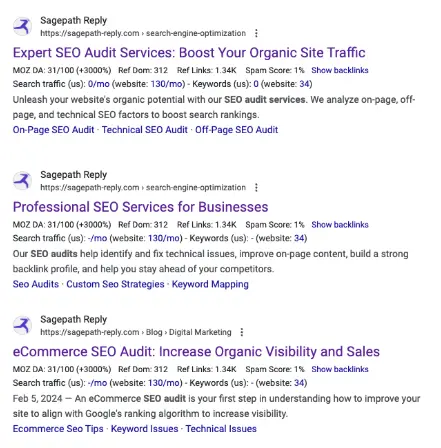
URLs
A well-structured URL can do wonders for both search engines and users. It tells search engines what your page is about and gives visitors a clean, easy-to-read path.
Here are a few tips to keep in mind:
- Use target keywords: Include relevant keywords in your URL. For example, instead of something like https://example.com/page123/, you want something more descriptive, like https://example.com/seo-tips-for-beginners/.
- Stick to lowercase: It’s a small detail, but it matters. Always keep your URLs in lowercase, as uppercase can cause issues and lead to duplicate content.
- Dashes over underscores: Search engines see dashes as spaces, which makes it easier to read. So, it’s better to use seo-tips-for-beginners rather than seo_tips_for_beginners.
- No spaces: Avoid using spaces in your URLs—they tend to show up as %20, which just looks messy.
- Self-referencing canonicals: This is a fancy way of telling search engines which version of a page is the original. Make sure your URL references itself with a canonical tag, so Google knows it’s the preferred version. Spaces in your URLs that cause URL encoding (like that pesky little “%20” representing a space in a URL), can impact a self-referencing canonical tag that dynamically populates using source code, causing the canonical URL to also use encoding. Essentially, it would create a canonical tag that doesn’t exist.
Image File Names and Alt Text
Images are often overlooked in SEO, but they can have a real impact— not just for search engines but also for users who rely on screen readers.
File Names: When uploading images, don’t leave the file names as Image1234.jpg. Instead, use descriptive, keyword-rich names like seo-tips-for-beginners.jpg. This helps search engines understand the image content and can even help you rank in image search results.
Alt Text: Alt text is used to describe images, which is especially important for accessibility. It also gives search engines more context. The key is to be descriptive without stuffing in too many keywords. For example, instead of alt="image123", try alt="SEO tips for beginners".
For a more comprehensive guide, check out our blog about creating SEO-friendly alt text for images.
Internal Links
Internal linking is a game-changer for both SEO and user experience. It helps users navigate your site while also telling search engines which pages are most important.
What’s an internal link?
It’s simply a link from one page on your site to another. Internal links help distribute "SEO juice" around your site and guide users toward related content.
Best practices for internal links:
- Use anchor text that clearly describes the linked page.
- Link to pages that are relevant to the content your user is reading.
- Try to link from high-authority pages to lower-authority ones to help pass on some ranking power.
- For example, in this blog, you'll see that we’re linking to other SEO blogs and service pages from this blog using anchor text! (Bonus points – can you find and identify those internal links in this blog?)
Schema Markup
Schema markup is a form of structured data that helps search engines better understand the content of your web pages.
While schema is considered part of technical SEO, it plays a crucial role in on-page optimization because it can lead to rich results, such as featured snippets, star ratings, or other enhanced search listings. It can even help you appear in AI Overviews (AIO).
By adding schema markup, you provide additional context about your business, products, services, or content, which can enhance how your pages are displayed in search results.
If you're looking for a more detailed guide on how to easily generate schema markup using ChatGPT, check out our guide on using ChatGPT to write Schema Markup in JSON-LD.
Need Help With On-Page Optimization?
On-page SEO is essential to the overall visibility and performance of your website. By optimizing key elements such as heading tags, meta titles, image alt text, internal links, and even schema markup, you not only enhance user experience but also make your content easier for search engines to interpret.
Contact us today to discuss how we can help optimize your on-page SEO factors to improve your organic traffic!
About The Author:
Dylan Goldman, Sr. SEO & GEO Manager | Sagepath Reply
Dylan is a search engine optimization (SEO), content strategist and copywriter with over 15 years of experience helping enterprise brands increase their organic visibility and drive measurable growth. Working with Fortune 500 and 1000 companies, he specializes in keyword research and optimization, technical SEO, schema markup, and high-level content strategy. Dylan is also leading initiatives in Generative Engine Optimization (GEO), helping organizations prepare their content for AI-driven search experiences and emerging answer engines.

Let’s Start a Conversation
Reach out to discuss your digital transformation needs and see how we can help. We would love to start a long-term partnership with your company.
Get in Touch