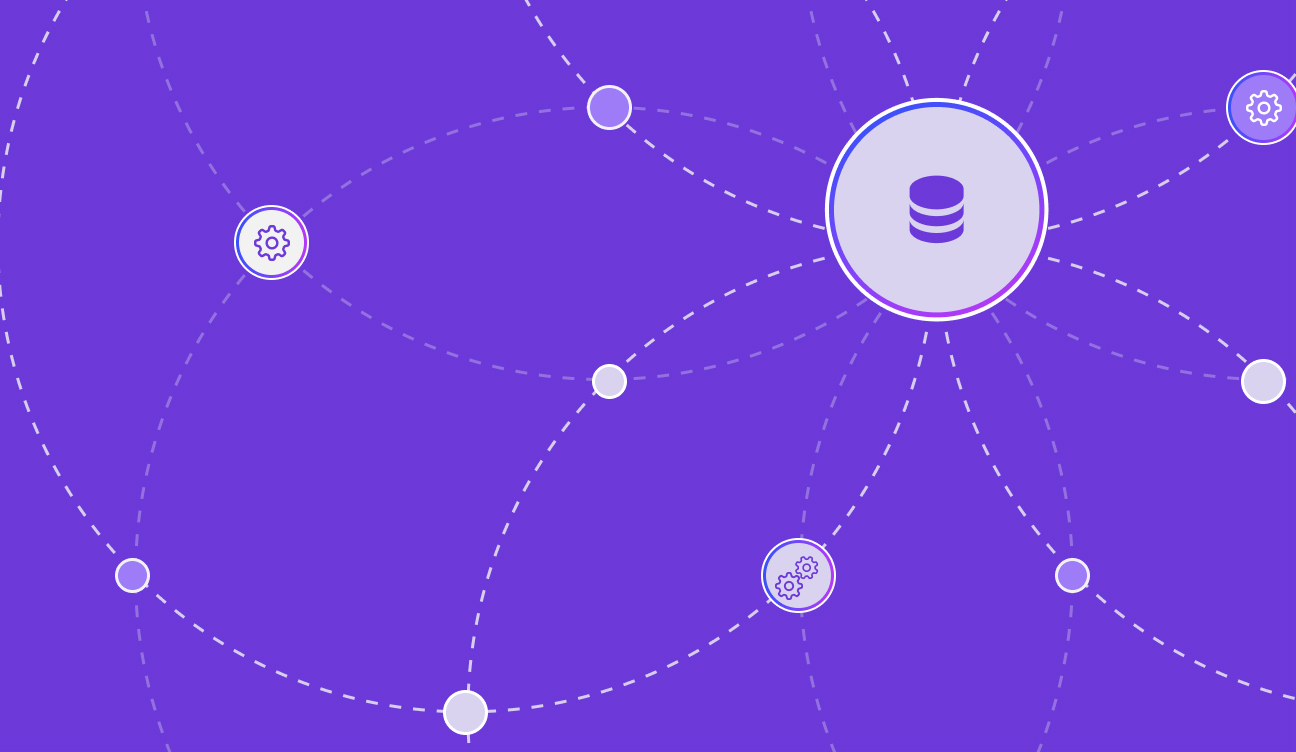A/B Testing: Conversion Rate Optimization Improved with Google Analytics 4

Whether transactions, newsletter sign - ups, or link clicks, companies are trying to utilize the digital age to boost conversions. One of the most common, modern practices of companies worldwide is A/B testing. Thanks to tools like Google Optimize , our team can deliver on - site tests in real time.
If you are new to A/B testing or unfamiliar with Google Optimize we implore you to check out our blogpost Conversion Rate Optimization: A/B Test with Success before continuing below
Google Optimize is an excellent, state - of - the - art tool that gives you full control of creating tests on your site in real time. While we have covered A/B Testing in the past , Google Optimize has announced a latest version catered to websites upgraded to Google Analytics 4 (GA4). This post will help illustrate the benefits of the new Google Optimize tool.
What’s the Same
Google Optimize continues the standard test layout in four simple steps:
- Add targeting rules: Establishing where your test takes place.
- Make site changes: Creating your test.
- Link to Google Analytics : Linking your test to your Google Analytics property so you can track the data in real time.
- Start your test.
And that is it! We promise you it is as easy as reading those steps.
The New Benefits
While the process remains the same, different steps have additional features. For starters, targeting rules have expanded beyond what companies were capable of with Universal Analytics . With Google Optimize, you choose the pages where your test exists and control who sees it. This means tests can cater to specific users that your data shows opportunity for your business. Think of this tool to target users who are not converting more than once, to boost loyalties for returning customers, and target pages, ba nners, or links to users who would benefit from them.
This also means that we can analyze test results by users through the process of optimizing results report by user, instead of session. One benefit that comes with the switch to GA4 is that you can ana lyze user data of an individual user. Previously, Universal Analytics and its Google Optimize pairing gave data by each session. This prevented personalized user experiences from happening. Now, it is possible and will apply to your A/B tests, too.
The old function of session - based results shadowed possibilities for your business and your digital enterprise. The other major benefit of GA4’s Google Optimize is that you are in control of your data. Sampling your data was difficult under Universal Analy tics tool, among other challenges, including showing you less than 10% of your overall data. Thankfully, with GA4 and Google Optimize’s pairing all your data is accessible . Say goodbye to analyzing limited results and hello to deeper, richer data.
If you are wondering how to access your data, you can find more information in the Google Optimize Support Article.
And there you have it. With these new, in-depth tools, we can invest in more focused and deliberate strategies to better your business in the e - Commerce space.
About The Author:
Brad Robertson, Former Director of Digital Analytics | Sagepath Reply
Brad is a digital analytics expert with over 10 years of experience successfully implementing digital analytics platforms such as Google Analytics and Adobe Analytics, and building custom dashboards in Power BI, Tableau, and Looker Studio. Brad has extensive experience helping clients across different industries tell stories with their digital data.

Let’s Start a Conversation
Reach out to discuss your digital transformation needs and see how we can help. We would love to start a long-term partnership with your company.
Get in Touch