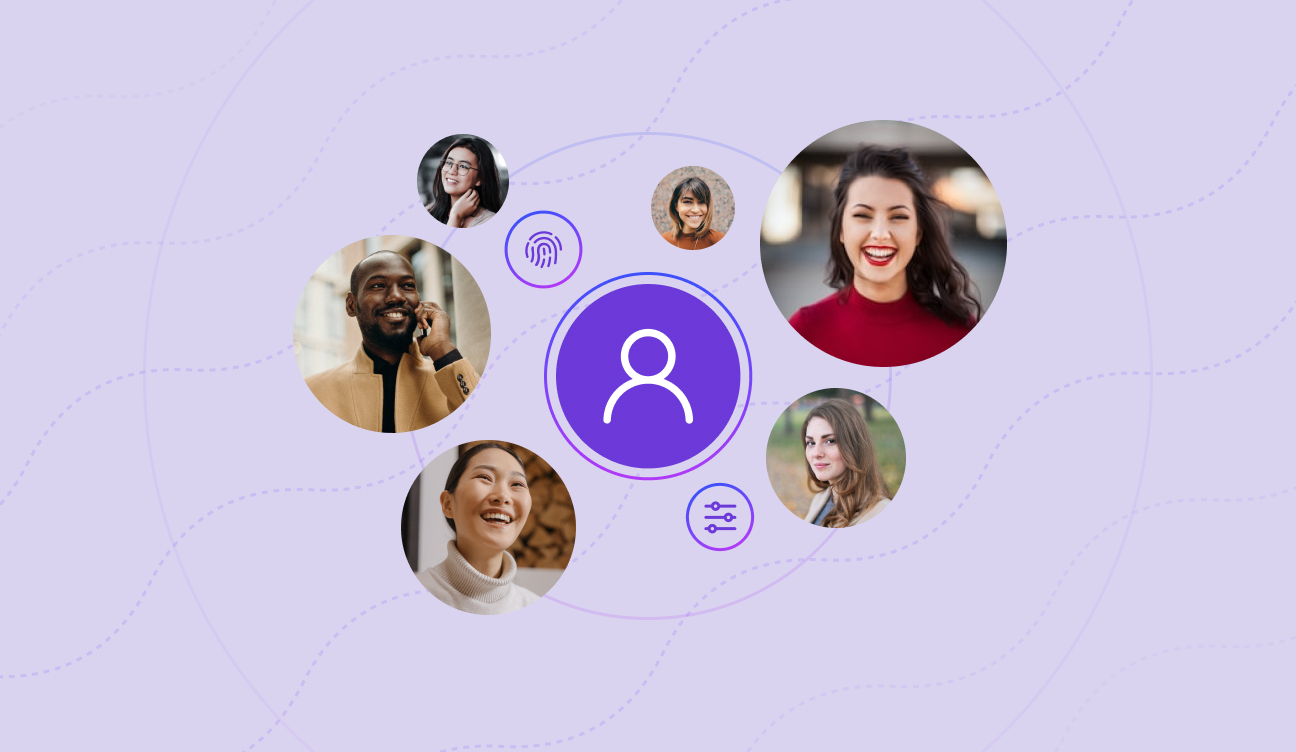Get Smarter Leads Using AI: Google's Lead Generation Innovation Lab

On May 8th, Sagepath Reply had the opportunity to attend the Lead Generation Innovation Lab with Google at their Atlanta office—and it didn’t disappoint! Google delivered big insights around lead conversion strategies, Google Ads optimization, and the future of AI-powered advertising.
Here’s what you should know.
Enhanced Conversions for Leads: A Powerful Tool for Lead Generation
As privacy regulations evolve, Google’s Enhanced Conversions for Leads (EC4L) has become essential for marketers focused on improving lead quality and closing the loop on offline sales.
Here’s how it works: EC4L captures first-party marketing inputs like an email or phone number, hashes the data to keep it privacy-safe, and then uses it to reconnect conversions back to the original ad click source.
According to Google, advertisers using EC4L report a 22% uplift in conversions. Even more impressive, campaigns that fully utilize first-party data often generate twice the incremental revenue compared to those relying on third-party data.
To implement EC4L:
- Map your lead-to-sale journey
- Store conversion data in a CRM or Google Sheets
- Use Google Tag Manager conversion tracking to pass hashed user data and GCLIDs
- Create a new conversion action in Google Ads tied to EC4L
Meeting the 15-conversions-per-month minimum is required to activate the feature, and compliance with privacy laws—especially when managing sensitive data—is a must.
Why Complete Data Improves Google Ads Optimization
A key theme was how marketers are struggling with incomplete post-conversion data. Many advertisers generate leads, but don't pass back sale outcomes or conversion values. Without this feedback, Google Ads AI tools can't optimize toward the most valuable leads or conversion actions.
Marketers need to capture the full picture: from the original target audience click to final sale. That means defining conversion actions, uploading offline events, and aligning your marketing campaign with real revenue outcomes.
This level of data accuracy supports smarter bidding strategies—especially with value-based bidding in Google Ads. At Sagepath, we've implemented this approach across campaigns and have seen firsthand how feeding post-conversion data back into the system helps Google’s machine learning drive stronger results.
Google Performance Max & Broad Match: Unlocking AI-Powered Reach
The evolution of Google Performance Max was another highlight. Designed to work across Search, YouTube, Gmail, and Discover, Performance Max helps businesses reach potential customers at every touchpoint. Advertisers have reported a 27% lift in conversions—without increasing CPA or CPC.
When paired with value-based bidding, Performance Max becomes even more effective, allowing marketers to focus on actual outcomes, not just clicks.
Performance Max Google Ads Benefits:
- Uses audience signals and Google Analytics data
- Optimizes for your most valuable audience segments
- Supports cross-platform content marketing strategies
Meanwhile, AI-powered broad match has matured into a smarter solution. It now evaluates search intent, context, and location, helping ads avoid mismatched queries (like "bass fishing" vs. "bass guitar") and reach your ideal target audience with precision. We've implemented this for clients and have seen firsthand how these campaigns drive stronger performance and more efficient reach.
Generative AI for Images: Creative That Converts
Creativity is no longer a luxury; it’s a marketing strategy. Google’s generative AI capabilities within the Google Ads platform — especially AI image generation — are making it easier to produce personalized, high-impact content.
Utilizing AI image generation directly in Google Ads helps:
- Create unique ad visuals in seconds
- Localize ads for seasonal events or geographies
- Repurpose visuals for social media posts, landing pages, or printed materials
- Automatically create shorter or vertical video formats for YouTube and mobile
You can even edit existing assets using AI, including changing backgrounds, inserting new objects, and tailoring images for specific product or service types or demographics.
New features like Audience Opportunity Insights will soon recommend creative assets based on performance, helping marketers continuously improve and save time on asset creation.
How to Generate Images in Google Ads Using AI
Once you’re logged into your Google Ads platform, follow these steps to explore AI image generation:
- Click “Create” and select “Asset”.
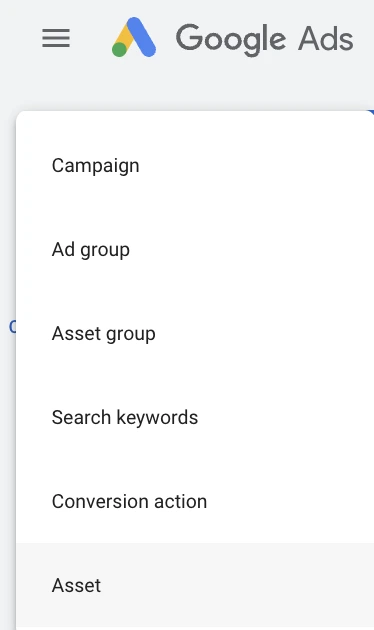
- Select “Generate an image with AI”.
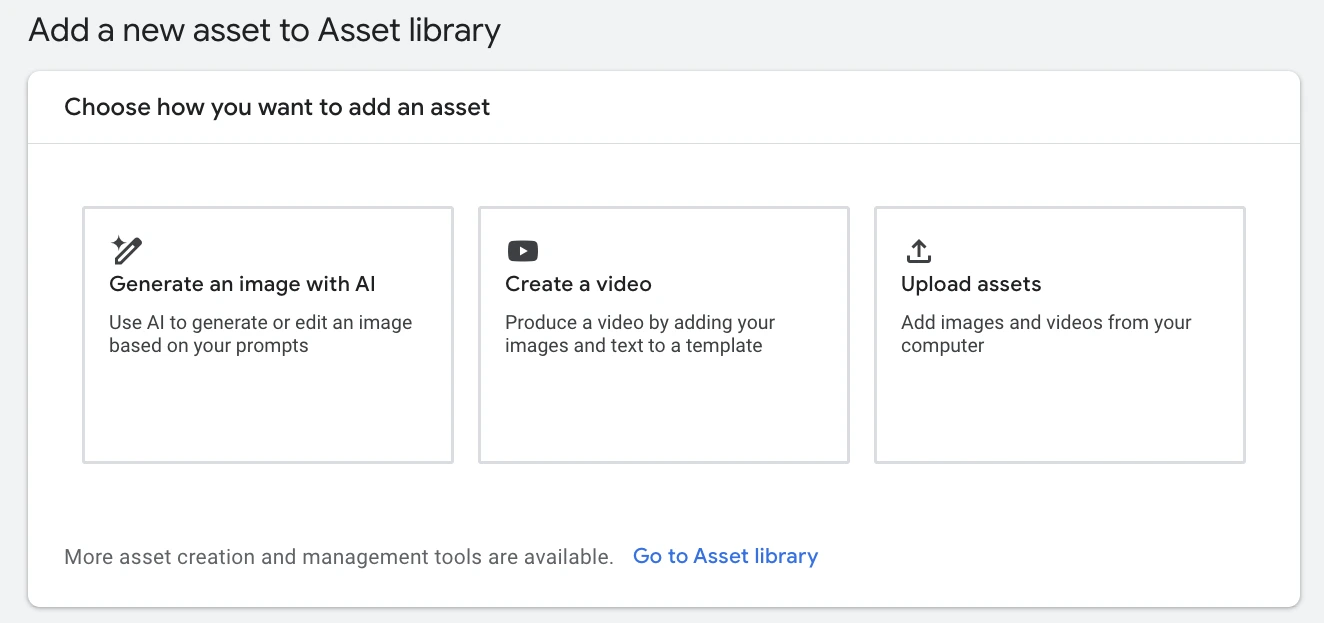
- You will then have the option to quickly edit an existing image asset with AI, or you can select “Generate Image” to start from scratch.
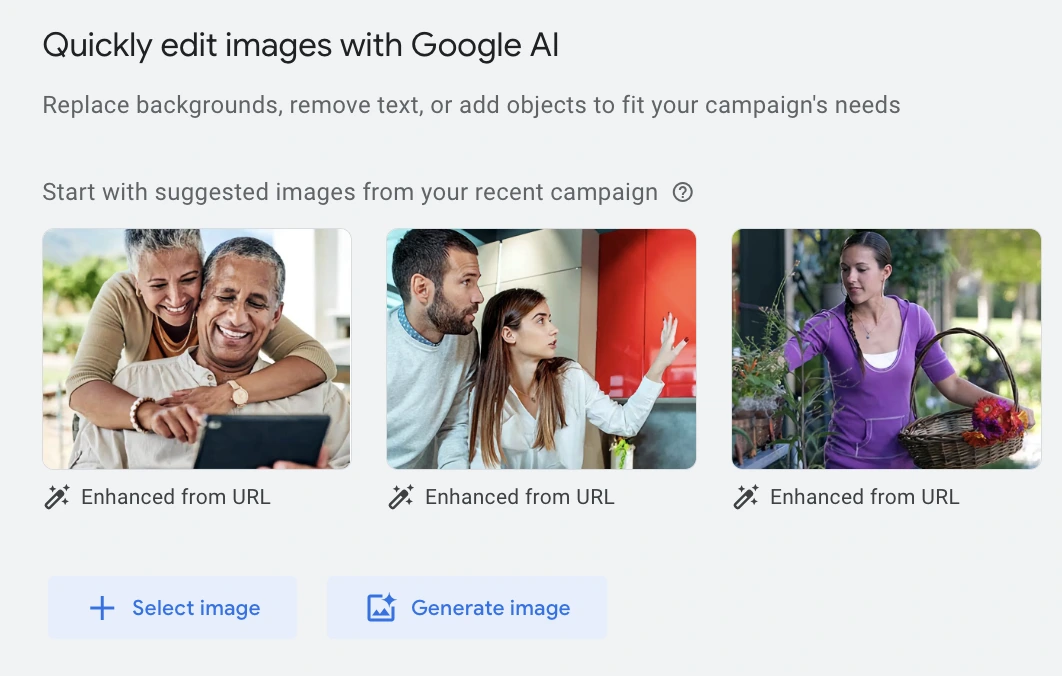
- Enter a detailed description of the image you want created in the provided field. Google recommends being as detailed as possible to get the best results.
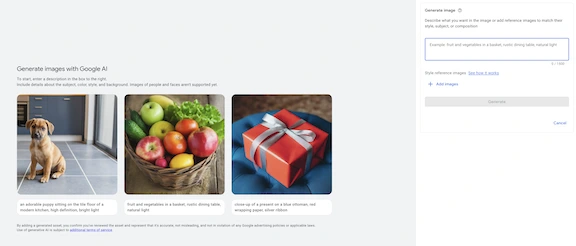
Bringing It to Life: How We Use This Approach in Google Ads
Testing the tool and getting the prompt right took a good bit of time. At first, I was incredibly detailed, from the lighting to the aspect ratio. Unfortunately, that approach didn’t work, and I kept getting error messages.
After several attempts and a couple times reloading the page, I was able to get an image to generate using a lot less detail: “Close up of a woman on a smartphone looking confident”.
I liked the image that it generated, but I wanted to add a little more detail to test its abilities, and tried, “Close up of a woman on a smartphone looking confident while using a mobile banking application. We are able to see her phone screen”.
Although AI accurately created the image, it also changed the woman’s ethnicity! When I attempted to correct this by adding skin tone details, I received an error.
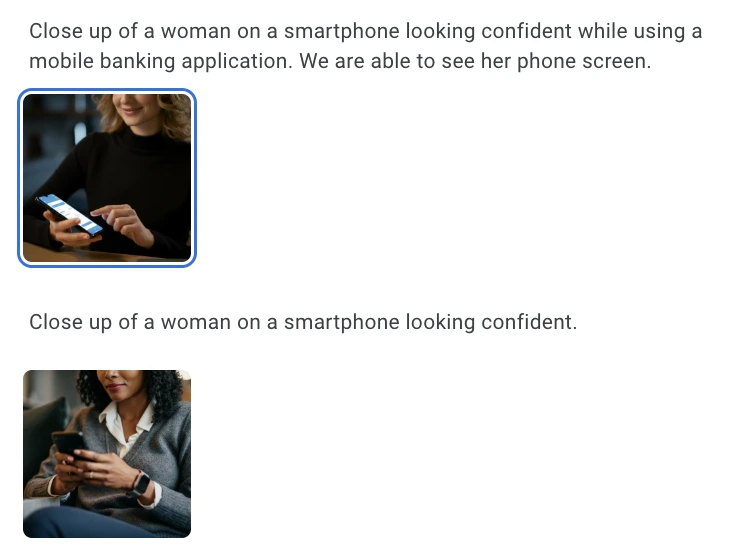
Bottom line? This is an incredibly cool feature that is still in its infancy. Like all innovation – especially AI - I expect this will become more powerful and less buggy over time. Despite the hiccups, I highly recommend and encourage getting into Google Ads and testing this feature yourself.
Why Creative Is Still the Most Undervalued Growth Lever
Even in a world driven by automation and data, creativity remains a manual, but critical, lever in digital marketing. It’s what connects messaging with emotion, builds trust with potential customers, and helps your marketing campaign stand out.
Google's tools act as a creative co-pilot, enhancing everything from grammar and tone to image generation and video editing. For small businesses or lean teams, these tools offer scale and speed without sacrificing quality.
Final Takeaways: Build a Smarter Marketing Engine with Google Ads AI Tools
If there’s one message from Google’s Atlanta event, it’s this: AI is the future to allow data and creativity to work together at scale. High-performing campaigns combine detailed lead tracking, strong value-based bidding strategies, and standout creative.
Action Plan:
- Audit your lead-to-sale journey and identify data gaps
- Choose a first-party data integration path (CRM or Sheets)
- Set up Google Tag Manager conversion tracking
- Activate performance max Google ads with value-based bidding
- Explore generative AI for marketers to scale creative output and improve engagement
As Google’s tools continue to evolve, marketers who embrace this full-stack approach will be best positioned to generate leads, serve relevant content, and help their customers make more informed decisions.
Ready to take your lead generation strategy to the next level? Whether you're looking to improve data accuracy, unlock the full potential of Google Ads, or scale your creative with AI, our paid media team can help you put these insights into action.
Let’s connect to explore how we can optimize your marketing engine for smarter results.
About The Author:
Dylan Goldman, Sr. SEO & GEO Manager | Sagepath Reply
Dylan is a search engine optimization (SEO), content strategist and copywriter with over 15 years of experience helping enterprise brands increase their organic visibility and drive measurable growth. Working with Fortune 500 and 1000 companies, he specializes in keyword research and optimization, technical SEO, schema markup, and high-level content strategy. Dylan is also leading initiatives in Generative Engine Optimization (GEO), helping organizations prepare their content for AI-driven search experiences and emerging answer engines.

Let’s Start a Conversation
Reach out to discuss your digital transformation needs and see how we can help. We would love to start a long-term partnership with your company.
Get in Touch